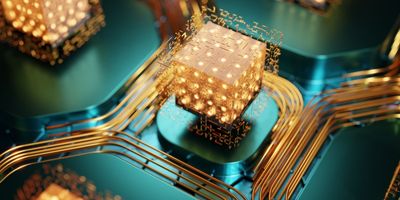3 Ways Workforce Management Systems Improve Your Company’s Budgeting Process
Discover three crucial ways to save company costs by deploying a workforce management system.
It’s budget planning season for many companies. As you sit down to plan your budget for next year, do you have the right systems in place to make the budgeting process efficient? Bob Feller, the CFO of WorkForce Software, explains how workforce management software can help you automate your budgeting process and save money for your company overall.
Budget planning is essential and unavoidable, even in a pandemic. As we approach the end of the year, many companies are starting to forecast their revenues and expenses to put together their budgets for next year.
For most companies, human capital is the number one expense – and often the most variable. HR systems, including workforce management systems, can help you improve your budgeting process, save labor dollars, and make it more efficient to manage your workforce.
Companies without HR systems have a hard time budgeting because they don’t have reliable data about certain aspects, like employee salaries and work locations. You can’t build an accurate budget without accurate data, and a manual budgeting process that pulls data from spreadsheets is time-consuming and inefficient. No matter how large or small your organization is, having your employee data in an HR system that is integrated with your financial systems is critical for an effective budgeting process.
Why Workforce Management Systems Are Crucial To Your Business
Workforce management systems track employee time and attendance, ensure employers are compliant with labor laws, and build work schedules. A workforce management system can be a critical input to the budgeting process.
1. Workforce management systems use historical data to automate scheduling
For example, a retail company wants a budget that staffs the right number of employees in the right stores and at the right time to meet expected demand. Companies with access to historical data like footfall traffic from point-of-sale systems, sales orders, or call volumes can feed that data into a forecasting and scheduling system to predict how many people will be needed at a specific location at a specific time.
Workforce management systems can pull data from many different systems, but the better historical data you have, the better your forecasts will be. These demand-based labor forecasts are a crucial input into the budgeting process. Your forecast not only helps you schedule your existing staff, it will also help you determine how many new people you might need to hire and where you need to hire them, which is another input into your annual budget.
All of your systems need to be integrated so they can share data as close to real-time as possible. The more integrated your systems are, the more automated your budgeting process will be.
Learn More: Smarter, Faster, Better: The Digitization of Contingent Workforce Management
2. Workforce management systems automate shift swaps and save time
Workforce management systems not only support the budgeting process, they also help companies save money and be more efficient. Studies have shown that workforce management systems have the highest return on investment of all HR technology investments.
An efficient schedule that helps you staff the right people at the right place at the right time ensures that you are not spending more than you need to on labor costs.
Managers save time creating schedules with a workforce management system that lets them use templates instead of manually creating new schedules every week. If managers can create schedules more quickly, they can be made available to employees sooner, which gives them time to arrange their personal schedules and swap shifts if needed. An automated system allows employees to manage their own shift swaps online and only involve managers for exceptions. All of these efficiencies add up to significant time savings and happier staff.
Automating time and attendance processes can provide a considerable ROI for companies. Payroll departments save days every month when they move from manually entering timesheets to having employees enter their own time into a workforce management system. An automated system also adds checks and balances that are impossible to catch in a manual process. And, a time and attendance system can send alerts to managers if an employee is approaching overtime thresholds, so managers don’t exceed overtime budgets.
Learn More: Top 3 Reasons Why Workforce Management Improves Customer Experience
3. Workforce management systems enable compliance with labor laws
Compliance with labor laws can be completely automated with a workforce management system, saving companies thousands of dollars in potential fines. In a large manufacturing facility, for example, you need to know very quickly who is calling in sick, who is running late, and who is leaving early. With a workforce management system, a manager has all of that information at their fingertips on their mobile phone.
As soon as the system detects that they will be short-staffed, they can use a feature called “one-touch call out” that will automatically text potential replacements based on the requirements for the shift (seniority, skill set, union regulations, hours worked to date) at the touch of a button. This saves managers time finding a replacement and ensures that they can meet their shift production quotas and stay compliant with labor and union requirements.
Include Workforce Management Systems in Your 2021 HR Tech Budget
Companies invest in workforce management systems to help support their budgeting process and increase the efficiency of managing their hourly workers. The time and money that is saved through an automated workforce management system can be invested back into strategic initiatives in your HR and payroll departments or any area of your company. If you have a sizeable hourly workforce but don’t have a workforce management system that automates your processes, it may be beneficial to consider building this investment into your 2021 budget.
Have you used workforce management software to manage budgeting in your company? Share your experience with us on LinkedIn, Twitter, or Facebook.